Application Period Extended and Submission Troubleshooting Tips
Updated Deadlines
- Original Application Submission Deadline: March 13, 2020 at 5:00 p.m. ET
-
Extended Application Submission Deadline: March 20, 2020 at 5:00 p.m. ET
The extension is in response to a surge in user support requests that have exceeded FEMA’s ability to maintain acceptable response times. With the roll out of the new FEMA GO system FEMA anticipated an increase in user support requests, however the increase exceeded expectations. The additional week will allow FEMA to provide applicants the appropriate levels of technical assistance.
FEMA GO automatically records proof of timely submission and the system generates an electronic date/time stamp when FEMA GO successfully receives the application. The individual with the Authorized Organization Representative (AOR) role that submitted the application will also receive the official date/time stamp and a FEMA GO tracking number in an email serving as proof of their timely submission on the date and time that FEMA GO received the application. Applications received by FEMA GO after the extended application submission deadline will be considered late and will not be considered for funding.
DHS/FEMA will not review applications that are received after the deadline or consider them for funding. Consistent with the applicable NOFO, DHS/FEMA may, however, extend the application deadline on request for an applicant who can demonstrate that good cause exists to justify extending the deadline. Good cause for an extension may include technical problems outside of the applicant’s control that prevent submission of the application by the deadline.
Submission Troubleshooting Tips:
Are you the Authorized Organization Representative? (AOR) To check:
- Click on the name in the top right hand corner
- Choose View Profile to view assigned roles, If you only have the Grant Writer role or DO NOT have AOR, you will not be able to sign and submit the application. Also, you are required to have two phone numbers listed for the AOR in order to submit your application Please see the graphic below for guidance:
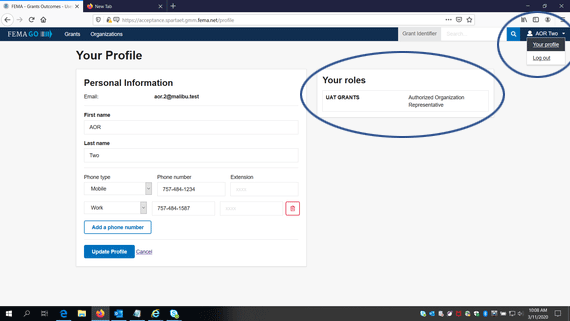
If you are the AOR you may sign and submit your application by:
- Clicking the submit link on the left side menu
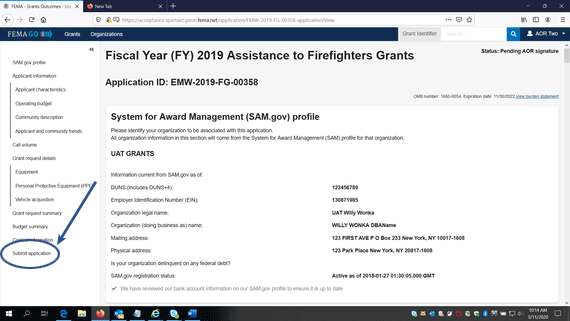
If you DO NOT see this ^ link
- Click on the REVIEW application link on the left side menu
- Click Submit for Signature (this may need to be done twice)
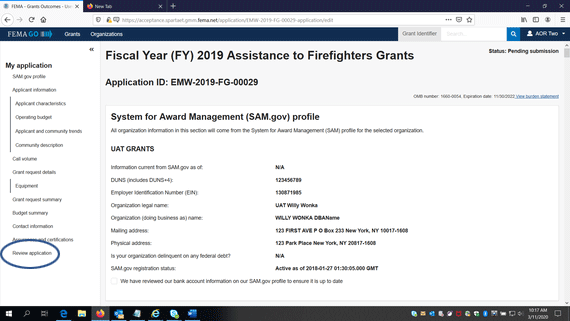
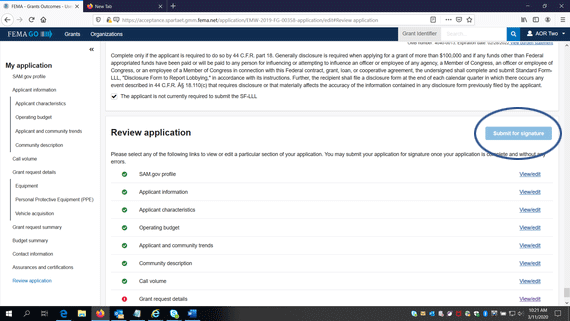
Click Submit Application when the link above appears
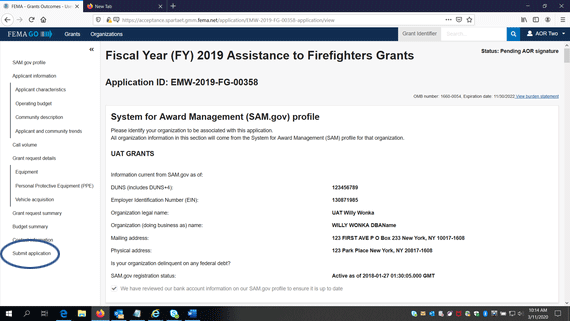
If you cannot submit because it asks to update the contact information
- Make sure you are using the CHROME or FIREFOX web browser
- Update your contact information.
- Close your web browser
- Open a new browser and login.
- Repeat the sign submit steps above.
If after doing this ^ at least twice you are unable to submit, please send an email briefly describing your issue to: [email protected]